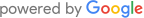You’ve been using your WD My Passport or Elements drive for years to backup and store your important files. Then one day you plug it in and suddenly it’s asking you to format it. “Why is the stupid drive asking me to format it?” you wonder, “it’s been formatted for years”. Reluctantly you perhaps even pressed the button to go ahead and format, and surprise!!!…. it still doesn’t work.
Believe it or not this is a very common situation relating to Western Digital’s 2.5″ external hard drives including the My Passport, My Passport Ultra, My Passport Studio, My Passport Essential and Elements drives. Unfortunately though there is no push button easy solution to this issue. If you’re reading this article you’re probably hoping to find a program that’ll just reset it and make it work again, but no such program exists.
The good new is, your data most likely can be recovered!
Why The Drive is Asking Me to Format It
To answer that we must first consider some things about how Windows treats hard drives. When an external hard drive such as you My Passport or Elements drive is connected to your computer the system will first recognize the USB controller chip that’s built onto the hard drive. Since these drives are native USB with no SATA interface they have a sort of bridge chip built onto the PCB that interfaces from the internal SATA traces to the USB port. After Windows detects this chip, it then checks for the identification of the connected SATA device. Then after it has read the ID, it installs needed drivers (first time plugged in), and checks for a partition table.
In the case of a WD My Passport or Elements drive that’s asking to be formatted, the system was able to read the device ID however was unable to read the partition table which is at the very beginning of the drive. Because the ID is read, it knows the size it should be, but sees no partition table, Windows just assumes that the drive must be new and blank. So it wants to format it, create a new partition table and file system.
What’s Really Going On
What’s really happening is that the drive is no longer able to read any sectors via LBA addressing (how your computer looks up sectors of data). It’s extremely unlikely that the partition table just randomly disappeared on it’s own. In most cases there’s a hardware issue preventing the drive from fully initializing itself and being able to read sectors. These issues fall into two main categories:
- Firmware Issues – WD hard drives store the bulk of their firmware (internal software the drives needs to operate) in what’s called a service area and is stored on the platters. In some cases part of the code is damaged by bad sectors within the service area and it’s unable to completely load the needed code. If the code is partially loaded the drive might correctly identify to the system, but not be able to access data.
- Hardware Issues – Usually when the read/write heads fail completely the drive will develop what’s commonly called the “click of death”. However WD USB drives are notorious for having single head failures, where only one out of the 6 or 8 read write heads actually has failed, while the others are still good. The device will often still identify properly once again, but will have no sector access as it needs all heads to function.
- Failed Decryption – Even if you didn’t set a user password most My Passport hard drives employ a hardware level encryption, just in case you later want to set a password and keep it secure. So although you never added a password there’s still an encryption key stored in a hidden sector near the end of the drive. If for some reason the drive can’t read that key, or it’s become corrupted, the drive will fail to decrypt and refuse to return any data. Fortunately a backup copy of this key is stored in the drive’s firmware and can be extracted by a data recovery professional.
How The Data Can Be Recovered
Unfortunately there’s no do it yourself options for any of the three scenarios listed above. Unless you’ve got $10,000 and a few years of your life to invest into the project. However in most cases a professional data recovery company can recover the data. Most common WD firmware issues can easily be addressed, and the damaged code replaced. Or if necessary the read/write heads can be replaced from a compatible donor hard drive.
The cost of recovery on these is typically $450 for most firmware related issues, and $650-$800 if it requires the read/write heads to be replaced. At least that’s our pricing for these cases, other labs pricing may vary greatly as will their success rates.
Caution: Beware of local computer repair places offering data recovery services. These shops are not equipped to handle WD My Passport & Elements drives, and their efforts often do make the situation worse than it was at first. If your drive is acting as described above, ask any potential company about their equipment. If they don’t even own a PC-3000 and have a clean room, they are not equipped to handle it.
If you are currently looking for professional recovery on a case like this, we’d love to offer you a free evaluation to see what can be done. Click the button below to visit our contact page, or use the chat widget to speak with a technician right now.