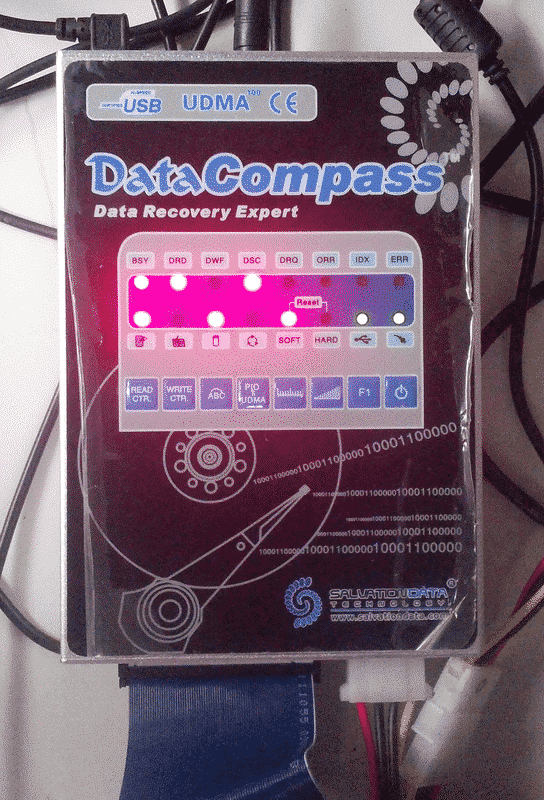
Salvation Data is one such company and Data Compass is their premier offering in the field of data recovery. The price tag of this tool is tempting to many who are contemplating other tools such as PC-3000, and the sales pitch on the website is quite compelling. But before you buy you should….
become a bit more familiar with what this tool can, and can’t do.
The first thing you should know is that DC (data compass) is really little more than a hardware imaging tool. It does include some basic recovery software however is very glitchy and not likely to impress you if you’ve used other software like R-studio. Fortunately a drive connected through the DC device can be accessed through other recovery software after it mounts the drive to the system. So the included software is largely unnecessary (I always use R-Studio with it)
The SD (salvation data) website hypes up this product as being able to extract data from “non-functioning drives”. And that’s well… sort of true. If you have a hard drive that is clicking, not spinning up, not recognized in BIOS, etc. then don’t hold your breath. This is far from a one tool does it all solution. In fact it doesn’t even have the capability to handle basic firmware issues. It really has no firmware tools at all that actually work from my experience. For that you’d have to buy the HD Doctor tools which I’ll review later.
The tool isn’t completely useless though either. At my data recovery lab we often get in drives that are “half-functioning”. Drives that have bad sectors especially in the partition table or file tables, or just have a massive amount of bad sectors and can’t work with a standard OS like Windows. We also have drives that have had head/platter swaps and aren’t working at their full potential due to calibration issues, and this is where the DC can be helpful.
If you have a drive that is recognized by the BIOS and Windows but hangs when you attempt to access the drive then DC just might help. Since Windows has no ability to handle these errors it will often just hang forever while trying over and over to access the bad sectors, until if eventually just gives up and crashes or gives a CRC (cylindric redundency check) error. At this point there is little that software can do for you.
However the DC device can act as a buffer between your OS and the hard drive, allowing you to either image the drive onto another, or to an image file. Or, using other recovery software, to read individual files directly from the failing drive.
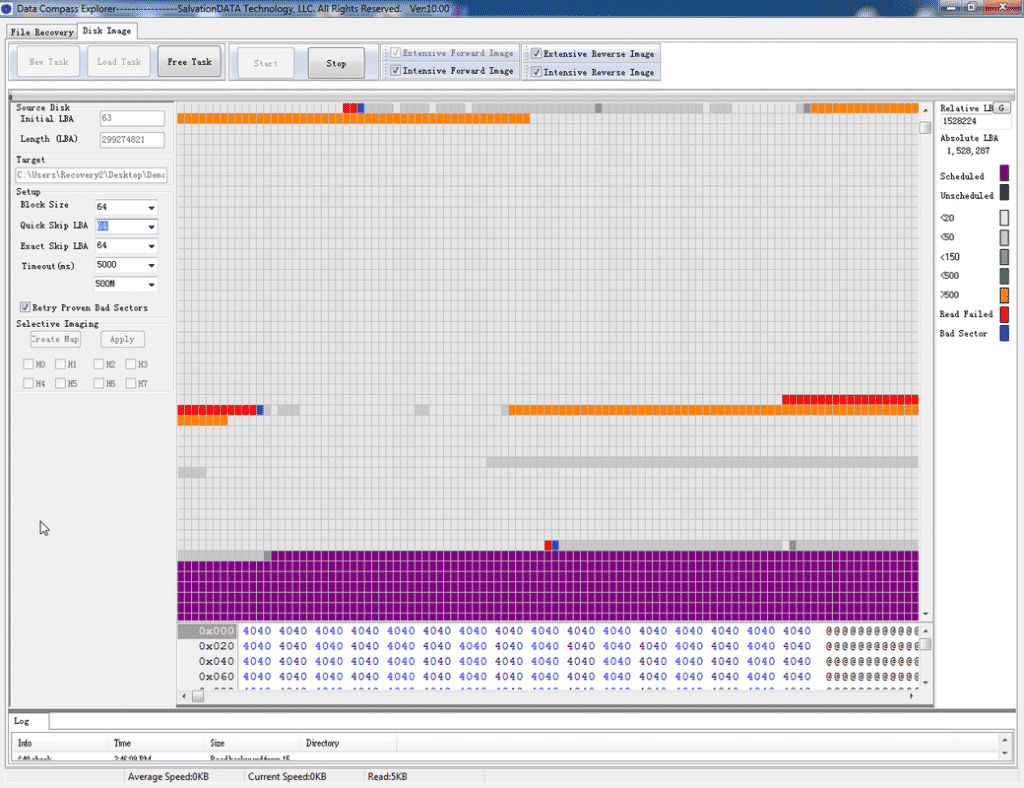
It should be noted however that using this tool with certain settings can actually be destructive to the drive. It is essentially a “brute force” imaging tool, so if the data is really critical you’d probably be better off using another more expensive tool like Deepspar Disk Imager, or ACE Labs Data Extractor along with PC-3000 which is far less likely to cause such damage.
One of the most notable drawbacks is the USB 2.0 speed limitation (they keep promising a USB 3.0 version but I’ll believe it when I see it). Drives with numerous bad sectors & drives that have had head swaps and aren’t working at their full potential often are extremely slow to image. The real issue isn’t just the speed of USB but rather the latency of the software’s back and forth communication over a USB channel. I literally had one job that took 3 weeks to image. This might not be an issue if you only occasionally must image drives, but if you’re offering professional data recovery service it will become an issue to you fast.
In my honest opinion this tool should be worth about $800-$1000. Unfortunately the guys at SD consider this a “professional” tool and have priced it accordingly. When I bough mine it was circa $4500 now I hear it is around $3800. Don’t get me wrong, in the two years I’ve had it, it has handled enough jobs to pay for itself, and even with other tools on hand I do still occasionally use it. But, it is certainly overpriced for what it can do.
Summary:
Pros: Decent imaging abilities, ability to image from drives with massive amounts of bad sectors, portable.
Cons: Glitchy software that only works on 32-bit windows, no firmware capabilities, can be destructive to hard drive, very slow, little to no diagnostic capabilities, overpriced for what it can do.
If you’re shopping out tools for data recovery, you really would be better off looking into PC-3000 with Data Extractor. The price difference isn’t that great these days, and you’ll definitely get more bang for you buck than buying Data Compass.

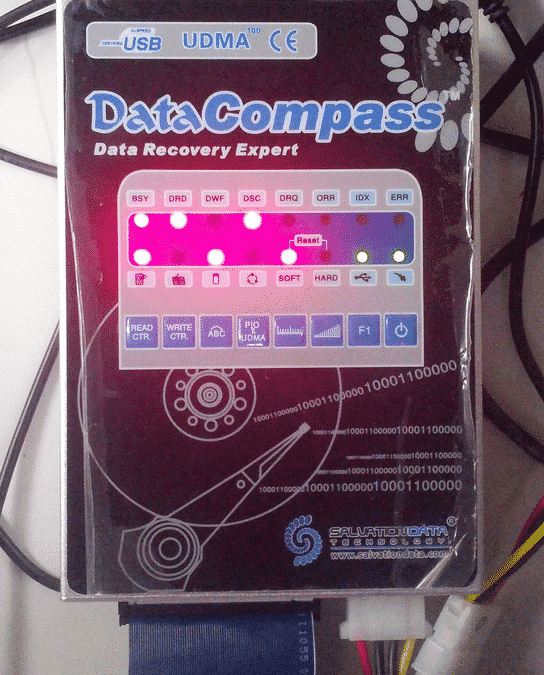











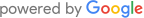
Can you help buy both tool
No, I don’t sell them.