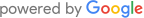This article is intended as a guide that will help you determine if you actually need specialized data recovery, or can perhaps even handle it yourself. The first determining factor to know if you need professional data recovery service is to….
Determine if the Hard Drive has Mechanically or Electronically Failed
The first way to determine this generally comes down to a listen test. Connect the drive to a computer power supply with the SATA or IDE cable disconnected and power the computer on. It might be a good idea to use a different computer than the one the drive was originally in just to rule out the chance of a bad power supply or molex connector.A healthy drive should spin up, make a few quick grinding/crunching type sounds and then just continue spinning without making any more grinding sounds.

If the Drive Has Failed You Need Professional Data Recovery
It might be tempting to go to the local $25/hour PC repair shop or the “Genius Bar” to see if they know a quick trick to repair the drive, but DON’T DO IT!!! While it’s true that most of these shops advertise “data recovery” and may know a few tricks that they use on damaged drives, they don’t have the proper equipment/tools to properly diagnose and repair hard drives.Hard drives are very different from other computer components and most computer guys actually have no idea how they really work. A simple test to know if your local place advertising “data recovery” can actually handle hardware issues is to ask if they have a PC-3000 and a clean room.

If the Drive Hasn’t Mechanically or Electronically Failed
Here’s where it get’s a bit trickier to determine if you need professional data recovery. The first determining factor is the value of the data. If you’ve lost something that could bankrupt your company if you don’t get it back, I’d always recommend that you seek out a dedicated data recovery laboratory.Even though your local guy might be able to handle it, mistakes are common in data recovery due to inexperience. A simple mistake such as mixing up the source and destination drive when cloning can make recovery impossible. A dedicated lab that handles recoveries every day, will have procedures and/or hardware in place to eliminate the possibility of such mistakes.If on the other hand the data isn’t life or death important, or perhaps only has sentimental value, then your local shop might be the way to go. Or you might even attempt recovery yourself using software such as that featured in the software section of our store. But just be prepared that mistakes do happen that can make the situation worse. Whether you handle it yourselfAnother factor to keep in mind is that dedicated data recovery companies will have greater capabilities than your local repair shop. If it’s just a matter of an accidentally deleted pictures folder, your IT guy can handle it just fine. But if it’s more complex, like having the operating system re-installed over the drive, a professional will be able to recover more data.Also important to consider is what kind of data you’re trying to get back. Just about any data recovery software can recover lost JPG pictures from a drive, but might not be able to recognize less common file types. If the lost data is from a specialized software that stores data in its own format, you may ultimately end up needing a professional to write a custom search algorithm. In such a case you’ll just be wasting your time / money at the repair shop.Have a specific case that you’re not sure if you need a professional? Or need other data recovery advise? Give us a call at the number above.