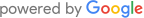In this data recovery case study we’ll be working on a failed G-Drive external hard drive which has a Hitachi HTS547575A9E384 internal hard drive inside. Customer describes that the drive suddenly stopped working and that it is clicking when powered on. Customer says the hard drive did not experience any physical trauma such as a drop, etc.
Initial Hard Drive Information

MLC: DA3872
P/N: 0J11563Pulled from external firewire/USB enclosure. USB bridge has an encryption chip, however MBR appears to be un-encrypted. Customer described the hard drive as clicking and not being recognized.
G-Drive External Hard Drive Diagnostic Phase
Hard drive is first removed from it’s external enclosure and connected to PC-3000 workstation for diagnostics.
Hard drive appears to power on just fine, and shows no signs of clicking. (likely a power issue with the USB / SATA external bridge).
Backup of hard drive service area resources is performed without any complication.
Drive cloned onto a second drive to determine functionality. Cloned nearly 100% (only 1 bad sector).
Filesystem of hard drive is determined to be HFS+ (Modern Apple / Macintosh format)
Hard drive connected to Apple workstation and volume mount attempted using cloned drive. (failed to mount)
Volume repair attempted unsuccessfully due to corruption.
Data Recovery scan performed using Data Rescue 4 (filesystem appears to me mostly intact despite corruption causing it to be un-mountable)
Customer quoted software recovery rate of $250 (approved)
Data Extracted onto a new external hard drive which was provided by the customer. Total turnaround 3 days from arrival.
Have a Similar G-Drive External for Data Recovery?
If you have a similar model, or any other internal/external hard drive that needs data recovery please contact us for a free data recovery evaluation and quote. We’ll diagnose the issue for free, and get your data back quickly. Contact us by visiting the contact page above.