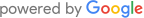This article considers each RAID type and it’s pros/cons. Hopefully it will help you to make an informed decision when initially configuring your RAID array.
Different RAID Types to Choose
RAID 0 – This is a basic stripe array with no redundancy.
Pros – Fast Speed & Uses full storage capacity of all disks
Cons – Any one drive fails the data is gone, no redundancy
RAID 1 – Simple mirror array (generally of just two disks)
Pros – Can sustain one drive failure and continue to operate.
Cons – No speed advantage over single drive, expensive (must buy double the number of drives)
RAID 3 & 4– (Obsolete) – If you have a modern controller it doesn’t even support these. They are all similar to 5, however used a single fixed parity drive. The problem is that a fixed parity drive is extremely prone to premature failure caused by the extra read/writes during operation.
RAID 5 – Stripe Array with a single floating parity
Pros – Can sustain failure of any one drive, speed advantage similar to 0, but only “wastes” the size of a single disk regardless of the number of disks in the array.
Cons – Can’t sustain more than one simultaneous failure, not quite as fast as RAID 0, requires one extra disk than storage capacity.
RAID 6 – Stripe array with a double floating parity
Pros – Can sustain two simultaneous failures of any two drives, somewhat faster than RAID 1 or a single drive with a good controller, only “wastes ” the capacity of two drives no matter how many drives are in the array.
Cons – Not quite as fast as RAID 5, “wastes” the storage space of two drives. Costly to rebuild for data recovery if it fails.
RAID 10 or RAID 1+0 – Combination of RAID 1 & 0. Essentially two RAID 0 arrays mirroring each other.
Pros – High speed & can sustain multiple failures as long as they don’t happen to be mirrors of each other.
Cons – Very Expensive, 2x number of hard disks for storage space needed (in large arrays – very wasteful), can sustain multiple drive failures but only if it isn’t two that contain the same data (technically more risky than RAID 6 to your data though some guys might try to argue against that).
RAID 50 or RAID 5+0 – Combination of RAID 5 and RAID 0. Basically just two RAID 5 arrays together in a RAID 0 configuration.
Pros – Very high speed possible with a good controller. Able to sustain a single drive failure, two if they are from separate RAID 5 sets.
Cons – Can’t sustain two drive failures from the same RAID 5 set. Costly to rebuild if the RAID array fails.
RAID 5 with hot spare vs. RAID 6 Which RAID type to Choose?
From a data protection & recovery perspective the clear choice is RAID 6. You’d be shocked how often a second drive fails while rebuilding the hot spare, leaving the array broken. Oftentimes there is a second drive in the array that was already struggling with bad sectors but hadn’t been detected by the controller, until a rebuild is attempted and it completely fails.
With RAID 6 you can afford two simultaneous losses and still rebuild. There are some performance disadvantages of RAID 6 especially if you are running on older hardware, but if you have a good controller card, you won’t notice much impact going to RAID 6 verses 5 with a hot spare.
Here in our data recovery lab, where we constantly rebuild RAID arrays, we use RAID 6 for our data. In fact, we almost never get in RAID 6 arrays for recovery. RAID 5 w/ hot spare… we get those in all the time. So in my professional opinion, go with RAID 6 so long as you have a good controller.