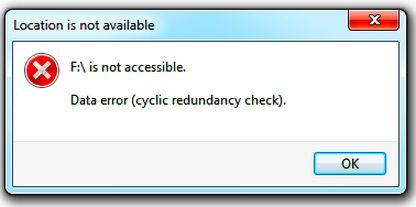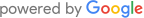If you're reading this blog post, then this has likely popped up on your screen. Perhaps it's been randomly popping up on your screen for a while and you've just been clicking "OK" and ignoring it.
If you're reading this blog post, then this has likely popped up on your screen. Perhaps it's been randomly popping up on your screen for a while and you've just been clicking "OK" and ignoring it.
This article will discuss what this error means, and what you can do to fix it. First of all let's discuss what a CRC error is.....
What is a CRC Error?
Believe it or not, hard drives write digital information in an analog format similar to a sound wave. Which is translated to digital data by the hardware. I know you've been told they write ones and zeros, but it's not technically true. Because an analog waveform being converted to digital isn't a perfect system hard drives employ and error control system generally referred to as ECC (Error correction control) when referring to the internal function of the drive.
This ECC data, is just some basic checksum data that tells the hardware that the sector has been read correctly if it adds up to the right sum. At times, even during normal operation, a drive will misread a sector and see that the ECC doesn't match the sector data. Fortunately a drive spinning away at 5400 or 7200 RPM will quickly be able to re-read the sector and hopefully get the data. If after repeated attempts the drive is able to finally read the sector the data is still returned to the computer and the system never notices the error.
If the sector is very slow reading, most drives will remap the sector to another unused area on the platter surface to avoid using that sector in the future. However if the sector is never read correctly, or the drive begins developing a large number of bad sectors, it will eventually begin to return CRC errors to the computer. Letting it know that the data is unavailable due to a malfunction.
This ECC data, is just some basic checksum data that tells the hardware that the sector has been read correctly if it adds up to the right sum. At times, even during normal operation, a drive will misread a sector and see that the ECC doesn't match the sector data. Fortunately a drive spinning away at 5400 or 7200 RPM will quickly be able to re-read the sector and hopefully get the data. If after repeated attempts the drive is able to finally read the sector the data is still returned to the computer and the system never notices the error.
If the sector is very slow reading, most drives will remap the sector to another unused area on the platter surface to avoid using that sector in the future. However if the sector is never read correctly, or the drive begins developing a large number of bad sectors, it will eventually begin to return CRC errors to the computer. Letting it know that the data is unavailable due to a malfunction.
What Should You Do If You're Getting CRC Errors?
This is a serious symptom that the hard drive is failing. Depending on the importance of the data, you may even want to seek professional data recovery. Drives with CRC errors often completely fail while trying to copy the data off to a safe place, so make sure to back up the most critical files first if you're going to attempt it yourself.
There are quite a few software options to clone hard drives, however few are able to handle drives with bad sectors well, most will end up either killing the drive from constant attempts to read the bad areas, or end up skipping big areas of data. The best software option by far for cloning a drive with CRC errors is a linux program called ddrescue. But just be prepared that it's a terminal based program which isn't beginner friendly and requires you to type in a long command to clone the data. This guide on our forum can help with the needed syntax: DDRescue Guide to Clone Hard Drive With Bad Sectors
There are quite a few software options to clone hard drives, however few are able to handle drives with bad sectors well, most will end up either killing the drive from constant attempts to read the bad areas, or end up skipping big areas of data. The best software option by far for cloning a drive with CRC errors is a linux program called ddrescue. But just be prepared that it's a terminal based program which isn't beginner friendly and requires you to type in a long command to clone the data. This guide on our forum can help with the needed syntax: DDRescue Guide to Clone Hard Drive With Bad Sectors
If you do seek out professional recovery, they will be able to use a hardware imaging tool such as Deepspar Disk Imager or PC-3000 to read as many sectors as possible. This will definitely get the most data possible, and is the best option if your data is important and your budget allows for professional recovery.
Should I Seek Out Professional Recovery If I have CRC Errors?
If your data is very important, YES. Believe it or not, recovery isn't that expensive if you bring it in early. A drive that's just had it's first couple CRC errors will likely only cost $250-$500 for recovery and it's likely they will be able to make a bootable clone so your computer will work as if nothing ever happened.
If you wait too long to do anything, or make a failed DIY attempt, the likelihood of a successful recovery will plummet and the cost of recovery will skyrocket. Though if your data is just a collection of pirated movies and music, then it might be worth a DIY attempt. You can always call us and we will gladly give you expert advice free of charge.
If you are interested in getting a free evaluation and quote to recover a drive with "CRC Errors" Click the button below to contact us.
If you wait too long to do anything, or make a failed DIY attempt, the likelihood of a successful recovery will plummet and the cost of recovery will skyrocket. Though if your data is just a collection of pirated movies and music, then it might be worth a DIY attempt. You can always call us and we will gladly give you expert advice free of charge.
If you are interested in getting a free evaluation and quote to recover a drive with "CRC Errors" Click the button below to contact us.