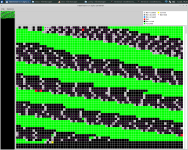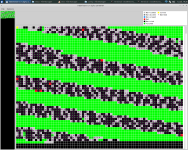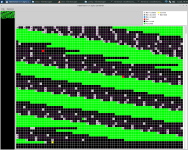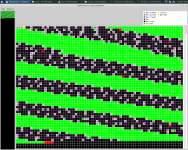What I am trying to do right now is the approximate equivalent of ddrescueview. It loads a log file and creates the display. It will have most of the basics that I need to learn for GUI programming. You are correct that just a GUI for the functions and options would not suffer the the CPU usage that I mention, so I am not sure how much time I will spend on that aspect of it. Right now with a large log it struggles with resizing the window and scrolling the main window. But if you have been paying attention to how my brain works, I seem to always like to do the hardest and most impossible thing first 
The important thing is being able to do a layout, and have drop down menus from the top bar, both of which I have achieved at the basic level. Even if I don't get the CPU usage down for the drawing area, it is still something I need to finish good enough so I know how to do things for the cloning tool. I need to know enough about it so that I can figure out how I need to restructure the program. It could even be possible that I may do away with the command line version of hddsuperclone completely, even for the free version. It just depends on how much I need to restructure it.
The important thing is being able to do a layout, and have drop down menus from the top bar, both of which I have achieved at the basic level. Even if I don't get the CPU usage down for the drawing area, it is still something I need to finish good enough so I know how to do things for the cloning tool. I need to know enough about it so that I can figure out how I need to restructure the program. It could even be possible that I may do away with the command line version of hddsuperclone completely, even for the free version. It just depends on how much I need to restructure it.