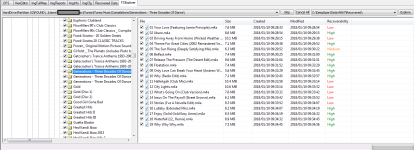Got a case with tons of music files, thousands of them, and there is quite a lot of unreadable sectors.
Question is, how does the DRE separate the good files from the bad files upon extraction ?
On drives with zero unread I would use R-Studio to extract from destination but this has too many unread for that.
The DRE does show the 'recoverability' of files but that would mean manually going through thousands of files checking/unchecking stuff before extracting. I know the 3K would just separate the junk into !Problem folder but surely there is a way for the DDI to do this ?
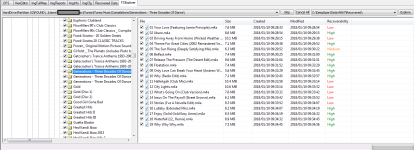
Question is, how does the DRE separate the good files from the bad files upon extraction ?
On drives with zero unread I would use R-Studio to extract from destination but this has too many unread for that.
The DRE does show the 'recoverability' of files but that would mean manually going through thousands of files checking/unchecking stuff before extracting. I know the 3K would just separate the junk into !Problem folder but surely there is a way for the DDI to do this ?