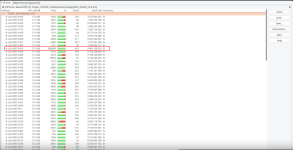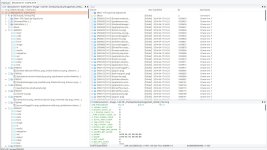gsantosoliver
New member
Greetings from Brazil
I have a WD NAS with 2 HDD in RAID1. Some time back the raid1 failed and the NAS attempt to 'initialize' the HDD that was reported as failed, however it has never completed. So I used the NAS with just one HDD (still in RAID1) until a power outage seems to damage the HDD (it clicks and does not work anymore).
So, I am trying to retrieve the data from the first HDD, that still works BUT had that attempt of 'initialization' with the hope that one of these data recovery tools can help me
What I have done so far:
So I wonder now what my options are. I can run tools on Ubuntu or Windows and would prefer a open source/free tool before trying any of the paid ones
What do you guys recommend?
Thanks
Gilson
I have a WD NAS with 2 HDD in RAID1. Some time back the raid1 failed and the NAS attempt to 'initialize' the HDD that was reported as failed, however it has never completed. So I used the NAS with just one HDD (still in RAID1) until a power outage seems to damage the HDD (it clicks and does not work anymore).
So, I am trying to retrieve the data from the first HDD, that still works BUT had that attempt of 'initialization' with the hope that one of these data recovery tools can help me
What I have done so far:
- Created a image from it in another HDD using gddrescue in Ubuntu
- Ran R-Linux (in Ubuntu and in Windows) - it did not find any of the files I want to recover
- Tried to use ZAR-X in Windows and it does not recognize the partition where the data is (basically, the drive has 4 partitions, so does the disk image) so I can't scan it.
- I have not tried to run the scan directly in the drive (ZAR-X recognizes all the partitions from the HDD) since I read somewhere you would never run these tools directly against the source drive
So I wonder now what my options are. I can run tools on Ubuntu or Windows and would prefer a open source/free tool before trying any of the paid ones
What do you guys recommend?
Thanks
Gilson