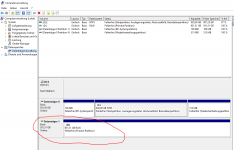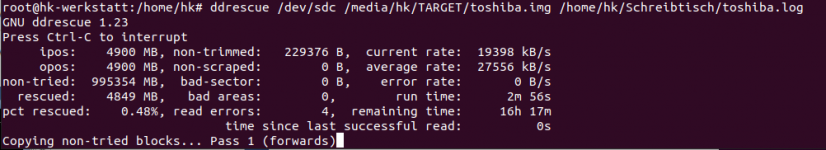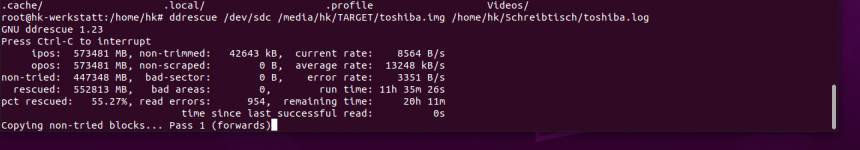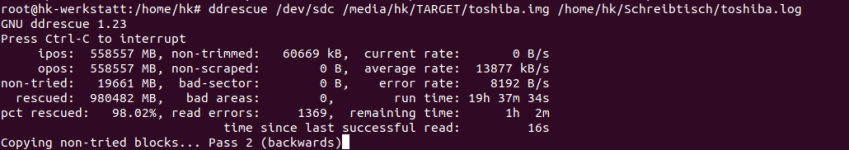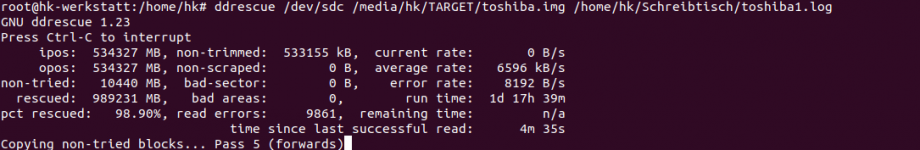Hi,
my customer has a USB Toshiba v63700-C 1TB.
PN:HDTB110EK3BA
She was backup her photos from her family to this drive. No other backup is availiable.
When I plug it at my PC/Notebook, it takes a minute and ask for formatting.
Starting device manager I can see the device. Photo of the snap shot is attached.
Any ideas are welcome.
Best Regards,
Heinz
my customer has a USB Toshiba v63700-C 1TB.
PN:HDTB110EK3BA
She was backup her photos from her family to this drive. No other backup is availiable.
When I plug it at my PC/Notebook, it takes a minute and ask for formatting.
Starting device manager I can see the device. Photo of the snap shot is attached.
Any ideas are welcome.
Best Regards,
Heinz