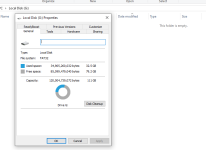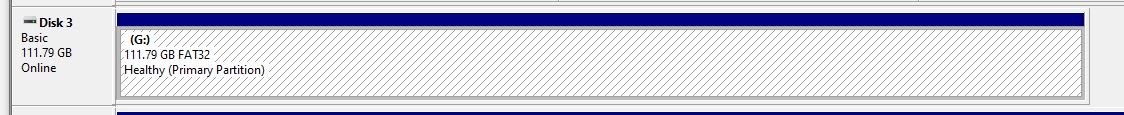spammsmcghee
New member
The attached screenshot really says it all. I have an old laptop hard drive that I've been using with a USB enclosure as a specific backup for certain files that I want to keep. As the screenshot shows, Windows Explorer says the drive is empty, but under Properties it shows 32.5 GB used... those are my files. I've tried data recovery software (Recuva and EaseUS Data Recovery), and was only able to recover the contents of one subfolder, roughly 18GB. This surprises me because, since initially removing the drive from the laptop and formatting it, I've never put anything else on the drive other than these missing files, so one would think data recovery would be fairly easy, as these files should be on the "top layer", so to speak. Also, this drive is showing to be FAT32, but I'm positive I would have never formatted it that way. It would've most definitely been NTFS. I really need to get to the rest of my files. Any ideas?