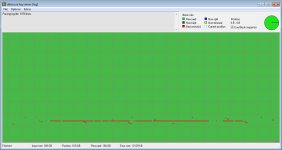Hello peeps,
I'm having some issues with a ddrescue image cloned from a dying Barracuda 7200.10 ST3160815AS model. The drive was split in 2 partitions (C:\ & D:\). The primary active partition (C:\) contains the Win 7 OS and a few apps and nothing else. No vital data that I need to extract from this partition. However the logical/data partition (D:\) has all my important data that I need to rescue, *desperately*.
I have used a few data recovery software to attempt recovering anything I can from the D: drive. All I see is just the names of my archived folders and files I want but cant be recovered .
.
It seems that boot sectors and/or partition tables on this clone are most likely corrupt or completely missing and the recovery software is unable to find, obviously. Thus it's showing the names of the folder/files I have on that partition, ONLY.
My question: Is there a way to reconstruct (or find) the partition table and be able to recover those data or is this case hopeless? Any suggestions/idea from an expert here, what to do?
Mind you, I'm not too proficient in HDD recovery, just an hobbyist who happened to have an outdated PC in the office which decided to drop the ball on me. :evil:
I'm having some issues with a ddrescue image cloned from a dying Barracuda 7200.10 ST3160815AS model. The drive was split in 2 partitions (C:\ & D:\). The primary active partition (C:\) contains the Win 7 OS and a few apps and nothing else. No vital data that I need to extract from this partition. However the logical/data partition (D:\) has all my important data that I need to rescue, *desperately*.
I have used a few data recovery software to attempt recovering anything I can from the D: drive. All I see is just the names of my archived folders and files I want but cant be recovered
It seems that boot sectors and/or partition tables on this clone are most likely corrupt or completely missing and the recovery software is unable to find, obviously. Thus it's showing the names of the folder/files I have on that partition, ONLY.
My question: Is there a way to reconstruct (or find) the partition table and be able to recover those data or is this case hopeless? Any suggestions/idea from an expert here, what to do?
Mind you, I'm not too proficient in HDD recovery, just an hobbyist who happened to have an outdated PC in the office which decided to drop the ball on me. :evil: