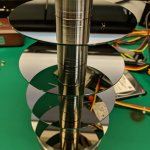
Some of the physically damaged drives need the platters cleaning before rebuilding into donors etc, how are they being geometrically re-aligned ? Do you even need to align them or is it nonsense ? I'm curious as to what the technique is thats used for aligning multiple platters ?
$6,000,000 question :lol: :lol:
