OK, I know this isn't exactly "data recovery" but it's something you may wish to do in your data recovery work. For example, let's say you've got a below average intelligence customer who's data is buried deep into their folder structure and you know that simply giving them a folder location is going to confuse them.
Here's how you can create a symbolic link on a drive that will still work even though the drive letter is likely to change when it's plugged into a different computer.
Step 1: From R-Studio, click on the logical volume and look for OS Object path as you see here. Then right click it and select "Copy Value".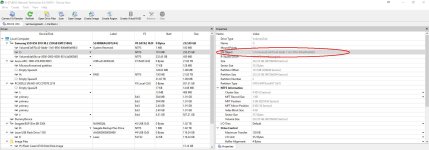
Step2: Run CMD as admin ([glow=red]must be as admin[/glow]) by right clicking on cmd and selecting "run as admin".
Step 3: Navigate to where you want to create the link (e.g. D:\)
Step 4: Type in the command to create the link using the following syntax:
mklink /D [name of link] [pasted in OS object path \directory path\]
(The /D trigger is letting it know it's a "directory" link)
So your command will look like the following before you press enter
Also, don't forget the trailing backslash.
Here's how you can create a symbolic link on a drive that will still work even though the drive letter is likely to change when it's plugged into a different computer.
Step 1: From R-Studio, click on the logical volume and look for OS Object path as you see here. Then right click it and select "Copy Value".
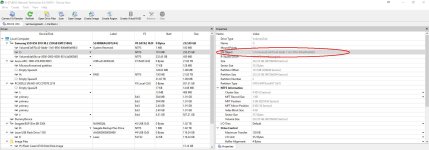
Step2: Run CMD as admin ([glow=red]must be as admin[/glow]) by right clicking on cmd and selecting "run as admin".
Step 3: Navigate to where you want to create the link (e.g. D:\)
Step 4: Type in the command to create the link using the following syntax:
mklink /D [name of link] [pasted in OS object path \directory path\]
(The /D trigger is letting it know it's a "directory" link)
So your command will look like the following before you press enter
Code:
D:>\mklink /D MyLink \\?\Volume{3a970c44-8ddb-11e5-8f56-806e6f6e6963}\Users\profile\pictures\Also, don't forget the trailing backslash.
