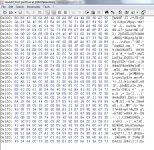Hi Guys,
A WD5000LMVW-11VEDS0, came with head 1 not reading at all giving ABRT error on DDI so i switched the PCB to SATA then I went ahead and imaged head 0. Then i replaced the HSA and continued to image Head 1. Now that i have a full image of the drive on my server, i connected the patient itself to PC3000, said SED locked, I disabled self encryption in EDIT HDD ID and it Ids full now. But when i go to DE i can't seem to be able to find any file system. Almost sectors are full of data. Just what in the world do i do with this encryption. I'm out of ideas....
A WD5000LMVW-11VEDS0, came with head 1 not reading at all giving ABRT error on DDI so i switched the PCB to SATA then I went ahead and imaged head 0. Then i replaced the HSA and continued to image Head 1. Now that i have a full image of the drive on my server, i connected the patient itself to PC3000, said SED locked, I disabled self encryption in EDIT HDD ID and it Ids full now. But when i go to DE i can't seem to be able to find any file system. Almost sectors are full of data. Just what in the world do i do with this encryption. I'm out of ideas....