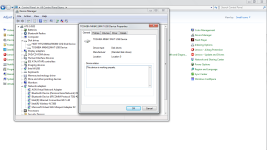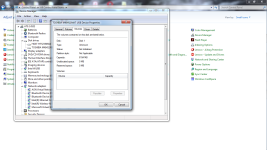I want to recover some files and programs from a dead Presario 1692 laptop. (I believe the motherboard is at fault.)
It has an MK6411MAT (HDD2143).
I'm thinking that there are more working desktops out there than laptops that are compatible.
The pins are just a little too close together for an old desktop I have. What brands/vintages would connect to this drive?
It has an MK6411MAT (HDD2143).
I'm thinking that there are more working desktops out there than laptops that are compatible.
The pins are just a little too close together for an old desktop I have. What brands/vintages would connect to this drive?