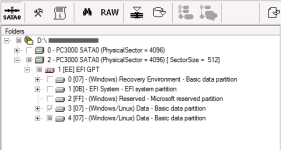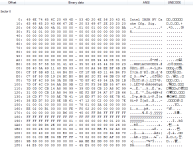I'll try to explain this as best as I can, the drives are from a dead Dell laptop, fresh from Hong Kong, but with a weird drive configuration. I'm wondering if windows has been setup like OSX would be on a fusion setup, however I've never seen that before.
1 x 32GB Hynix SSD (PCI-e)
1 x 1TB WDC WD10SPCX-75KHST0 (SATA)
The SSD ID's and is full of used sectors but I can't fathom out what kind of File system it is. It can't be RAID with a tiny 32GB SSD + 1TB spindle, surely ?
Customer said he had laptop repaired in Hong Kong and it had since been set it up in a special way :shock:
The WD ID's on the 3K, shows 5 partitions, with 2 of them being NTFS user partitions.
1 x NTFS partition has system files on it.
1 x NTFS has stacks of personal data on it.
The NTFS partition (with the system files on it) seems to have some of the user account directories linked to the other NTFS partition (with personal data on it). I've seen similar setups before using 2 drives in 1 unit, where the system files are on 1 drive and the user directory is on the other drive, but not like this. What would be the purpose of the SSD in this mix ? The only thing I can think of is its some type of windows fusion setup (if theres such a thing).
Anybody any ideas?
Thanks in advance.
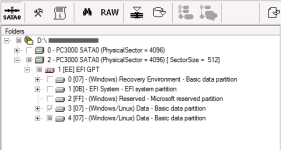
1 x 32GB Hynix SSD (PCI-e)
1 x 1TB WDC WD10SPCX-75KHST0 (SATA)
The SSD ID's and is full of used sectors but I can't fathom out what kind of File system it is. It can't be RAID with a tiny 32GB SSD + 1TB spindle, surely ?
Customer said he had laptop repaired in Hong Kong and it had since been set it up in a special way :shock:
The WD ID's on the 3K, shows 5 partitions, with 2 of them being NTFS user partitions.
1 x NTFS partition has system files on it.
1 x NTFS has stacks of personal data on it.
The NTFS partition (with the system files on it) seems to have some of the user account directories linked to the other NTFS partition (with personal data on it). I've seen similar setups before using 2 drives in 1 unit, where the system files are on 1 drive and the user directory is on the other drive, but not like this. What would be the purpose of the SSD in this mix ? The only thing I can think of is its some type of windows fusion setup (if theres such a thing).
Anybody any ideas?
Thanks in advance.