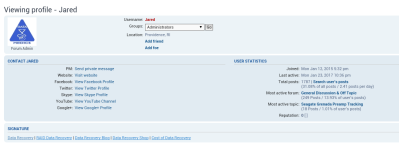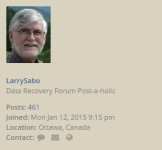Blizzard
Member
Amarbir[CDR-Labs said:":2f479e2w]Hello,
If you Think My Presence on this forum makes a difference can i have 2 links now .Since the day i said i will not use them i never used links in my signatures .I am One Of the Most Active Users Here in The Forums .
Amarbir, in addition to the signature link you can add Facebook, YouTube, Skype, and Website links to your profile. If someone is interested in you, they will view your profile and see those links. I noticed you have Web and Skype, why not add YouTube and Facebook to your profile? It's better than not having them