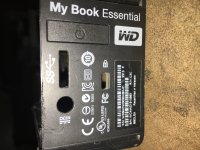Hollywood691
New member
I had a WD essential external HD mess up, I ended up following directions of a guy that ended with a quick format, him saying dont worry it can be recovered.
SO I ran recovery software on it, deep scan for hours, when clicking on recover and saving to a different HD, it says "RAW Data" with different file extensions, PPM, FLC and so on. Some zipped stuff that says it cant be opened, not an archive. How do I return everything to formats that can be opened? :shock:
SO I ran recovery software on it, deep scan for hours, when clicking on recover and saving to a different HD, it says "RAW Data" with different file extensions, PPM, FLC and so on. Some zipped stuff that says it cant be opened, not an archive. How do I return everything to formats that can be opened? :shock: